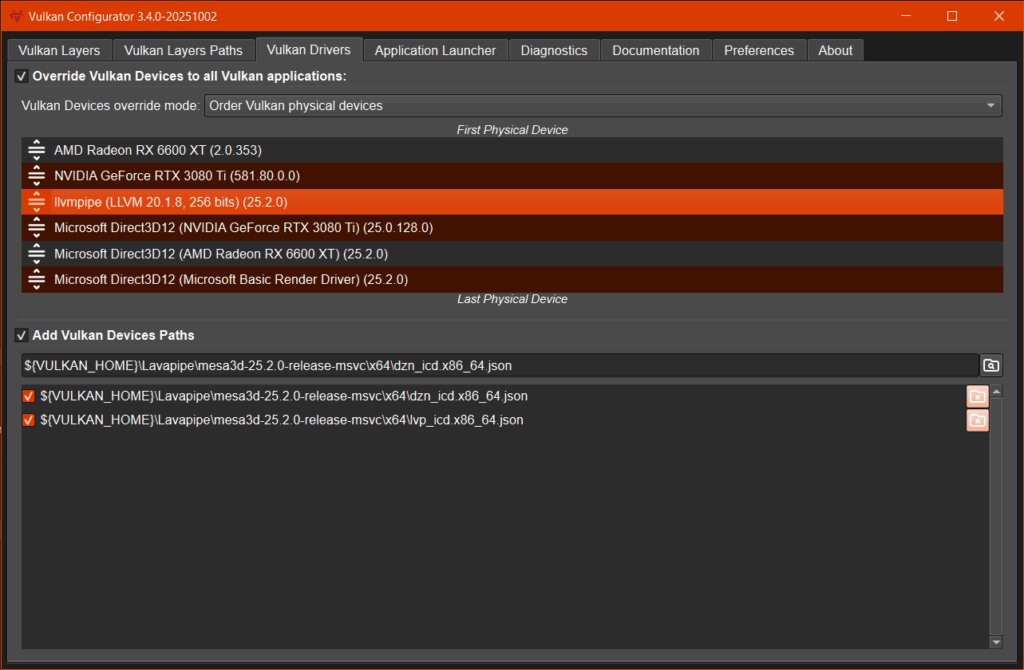Streamlining Vulkan Development
As GPU software developers, you know the frustration of juggling multiple drivers, debugging across hardware configurations, and ensuring your Vulkan applications run consistently on diverse setups. At LunarG, we’re committed to making your workflow smoother and more efficient. That’s why we’re excited to introduce the new Vulkan Drivers tab in the Vulkan Configurator (vkconfig), released as part of Vulkan SDK 1.4.328.0 on October 7, 2025. This feature update empowers you to manage your Vulkan environment with unprecedented control, reducing setup time and accelerating iteration.
In this post, we’ll explore what the Vulkan Drivers tab is, how to use it, and—most importantly—how it transforms your daily development routine.
What is the Vulkan Drivers Tab?
The Vulkan Configurator has long been a staple for enabling layers, overriding settings, and troubleshooting Vulkan setups. With SDK 1.4.328.0, we’ve revamped it with a dedicated Vulkan Drivers tab that puts driver management front and center. This tab provides a graphical interface to:
- Add Additional Drivers: Seamlessly integrate third-party or open-source drivers, such as Lavapipe (the Mesa software Vulkan driver), directly into your environment. No more manual JSON tweaks or environment variables.
- Force a Specific Physical Device: Pin your application to a particular Vulkan physical device.
- Reorder Physical Devices: Customize how the Vulkan loader enumerates devices. This affects which GPU appears first in vkEnumeratePhysicalDevices, helping ensure consistent selection across runs.
These capabilities build on Vulkan’s Installable Client Driver (ICD) model, where the loader discovers and loads drivers via JSON manifests. The new tab abstracts this complexity, offering a user-friendly dashboard to visualize and adjust your driver stack. To access it, simply launch vkconfig.exe (Windows) or vkconfig (Linux/macOS) from your SDK installation, and navigate to the Drivers section.
How It Improves Your Development Workflow
For GPU software developers, time spent on environment setup is time away from innovation. The Vulkan Drivers tab addresses key pain points in Vulkan development, delivering tangible benefits:
1. Faster Multi-GPU Testing and Debugging
In multi-GPU rigs—common for validation across discrete and integrated graphics—forcing or reordering devices eliminates guesswork. Previously, you’d edit VK_ICD_FILENAMES or JSON files and restart your loader. Now, changes are visible instantly via the tab and take effect immediately after applying the configuration and launching the target application. This cuts debugging cycles from minutes to seconds, letting you reproduce issues on the exact hardware faster.
2. Hardware-Independent Validation
Adding drivers like Lavapipe allows software-only testing without physical hardware swaps. Ideal for CI/CD pipelines or remote teams, it ensures your code validates against a baseline Vulkan implementation before hitting real GPUs. Developers will experience faster iteration in validation-heavy workflows, since you can simulate edge cases (e.g., low-memory scenarios) on any machine.
3. Reduced Configuration Errors and Portability
Visual management minimizes typos in config files, which often lead to “black screen” bugs or loader failures. Export your setup as a profile for team sharing, promoting consistency across environments. For cross-platform devs, this means fewer “it works on my machine” headaches when porting from Windows to Linux.
4. Integration with Existing Tools
The tab syncs with other Vulkan Configurator features, like layer enabling, and complements tools like GFXReconstruct for capture/replay. Pair it with vulkaninfo to verify changes: run a quick query post-configuration to confirm your targeted device and extensions. Early adopters, including game engine teams and compute workload optimizers, have praised this for streamlining driver orchestration in complex pipelines.
Getting Started: A Quick Tour
- Install the SDK: Download Vulkan SDK 1.4.328.0 from vulkan.lunarg.com/sdk/home. Run the installer.
- Launch Vulkan Configurator: Open the tool and switch to the Drivers tab.
-
Add a Driver:
- Click Add Driver and browse to a JSON manifest (e.g., for Lavapipe on Windows: C:\VulkanSDK\1.4.328.0\share\vulkan\icd.d\lvp_icd.json).
- Watch it appear in the device list.
- Reorder or Force:
- Drag devices to reorder
- Select a device and toggle Force Selection for app-specific pinning.
- Test: Run your app or vulkaninfo –summary to validate. It will display the list of physical devices
Looking Ahead
The Vulkan Drivers tab is just one highlight of SDK 1.4.328.0, which also includes enhanced validation layers, new extensions for memory efficiency, and spirv-opt improvements like canonicalize-ids.
Ready to supercharge your workflow? Download the SDK today and share your feedback—we’re iterating based on developer input.
Follow @LunarGInc for Vulkan tips, SDK updates, and ecosystem news.