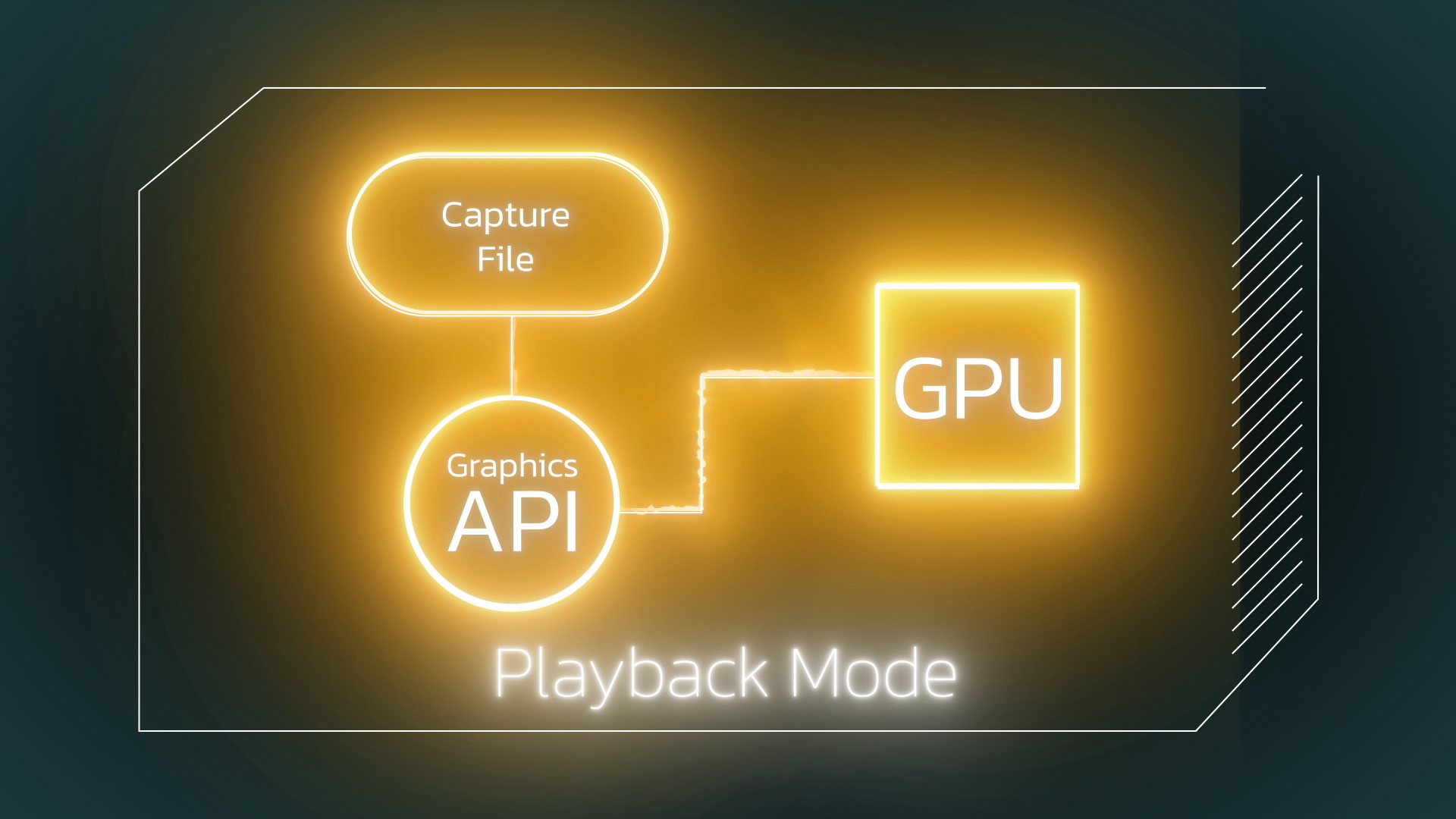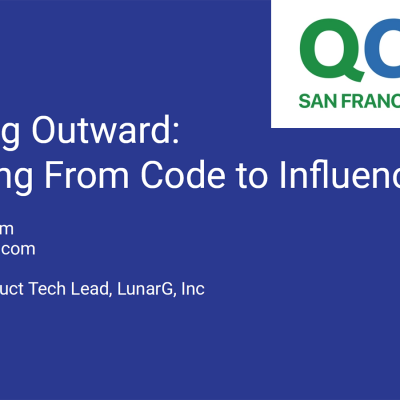As Vulkan developers increasingly adopt buffer device addresses to give shaders direct access to GPU memory, tools that aim to capture and replay graphics workloads must evolve to keep up. One of the key challenges with device addresses is that they’re not portable—what works on one GPU or driver configuration may not work on another.
To address this, GFXReconstruct now includes initial support for rebinding buffer device addresses at replay time. This post introduces the problem, explains our approach, and shows how to use the new feature with the -m rebind option in gfxrecon-replay.
🔧 What Are Buffer Device Addresses?
In Vulkan, buffer device addresses allow shaders to access memory directly, without going through descriptors. This is especially useful for advanced techniques such as:
- Ray tracing
- Bindless rendering architectures
- Procedural geometry
- Indirect data-driven rendering
- Pointer-chasing algorithms on the GPU
Applications can write device addresses into push constants, uniform or storage buffers, and then dereference them in shaders. While powerful, this feature introduces a major portability challenge when replaying captured workloads on different hardware.
⚠️ The Replay Problem
Device addresses are not stable or transferrable across systems. They are:
- Allocated at runtime
- Tied to the specific memory layout used by the driver and device
-
Invalidated when replaying on a different GPU, driver version, or OS
When GFXReconstruct replays a Vulkan capture file on a different device or configuration, any hardcoded device addresses used during the original capture are no longer valid. This results in incorrect memory access or crashes unless addressed (pun intended).
🛠️ GFXReconstruct’s Solution: Address Rebinding
We’ve introduced initial support for translating and rebinding buffer device addresses during replay. This ensures that memory accesses resolve correctly, even if the underlying allocations have changed.
✅ How It Works
- During replay, GFXReconstruct scans captured data for usages of device addresses.
- It tracks where addresses were originally written (e.g., into push constants or buffers).
- It replaces them with new, valid device addresses allocated at replay time.
- The rebind process preserves application behavior across devices.
This functionality builds upon techniques we developed earlier for portable ray tracing replay, applying similar translation strategies to general-purpose device addresses.
⚙️ Enabling the Feature
To use the new rebinding capability, invoke the replay tool with the following option:
gfxrecon-replay -m rebind <capture.gfxr>
This enables memory rebinding mode, allowing GFXReconstruct to perform dynamic translation of buffer device addresses.
🚧 Limitations and Future Work
This is an initial implementation, and the topic is vast. Some limitations include:
- Not all edge cases are handled yet (e.g., indirect references via complex pointer chains).
- Performance may vary depending on the complexity of rebinding required.
- Some replay scenarios may still fail if address rebinding cannot be resolved statically.
We’re continuing to improve coverage, performance, and robustness in future updates.
📘 Try It Out
To experiment with this feature:
- Capture a workload that uses buffer device addresses.
- Move the capture file to a different device or OS environment.
-
Replay using:
gfxrecon-replay -m rebind your_capture.gfxr
We welcome feedback from the community as we refine support for this and related advanced Vulkan features.
🔄 What’s Next
This work is part of our ongoing effort to make GFXReconstruct more useful in real-world graphics workflows. Future areas of focus include:
- Improving support for additional Vulkan extensions
-
Expanding robustness for indirect and nested address references
-
Optimizing replay performance in rebinding mode
Stay tuned for future blog posts detailing deeper technical dives, performance improvements, and community contributions.